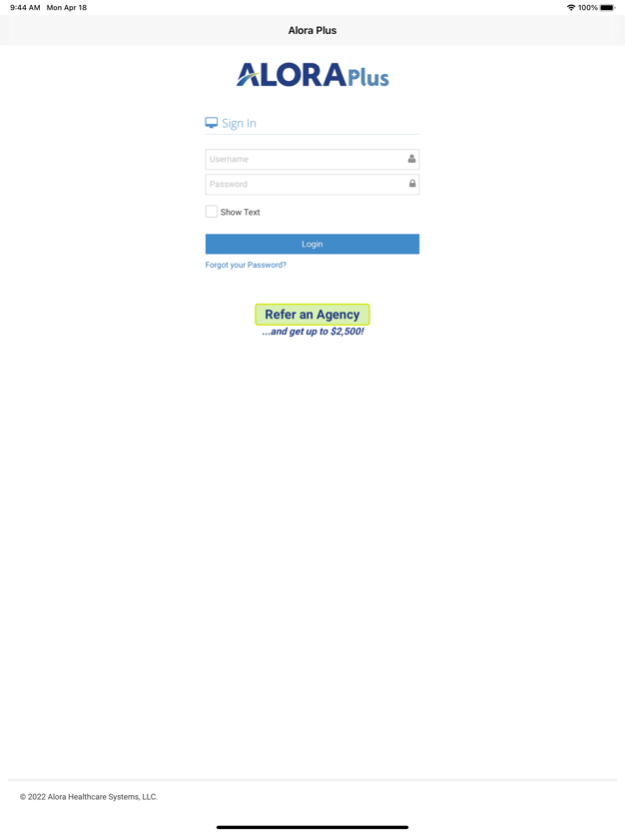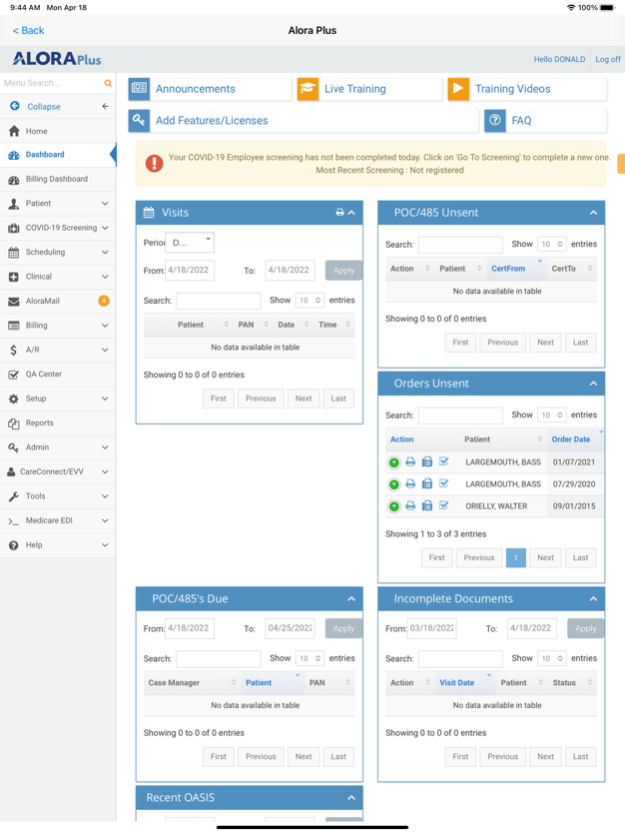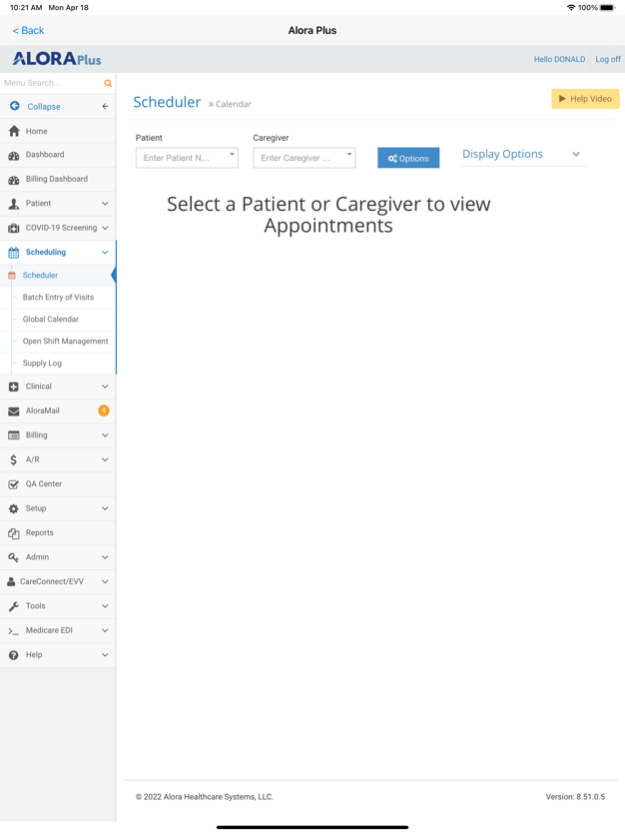Alora Plus 2.0.9
Free Version
Publisher Description
The future of home health software starts now with Alora Plus. Through its ease of use, workflow adaptability and sleek interface, Alora Plus can take your agency to a higher level of efficiency.
The marquee feature for Alora Plus on iOS is the 60 Day Episode Calculator. This always available tool allows clinicians to quickly calculate a patient’s episode periods from anywhere without relying on internet connectivity. When internet connection is available, your entire field and office staff can utilize all the many features Alora Plus provides, including clinical documentation, capturing patient signatures, Electronic Visit Verification (EVV), accessing schedules and much more. Simply login with your email address, and you’re ready to work.
Jun 6, 2023
Version 2.0.9
Fixed the issue when the App was trying to open another tab
About Alora Plus
Alora Plus is a free app for iOS published in the Health & Nutrition list of apps, part of Home & Hobby.
The company that develops Alora Plus is Alora Healthcare Systems, LLC.. The latest version released by its developer is 2.0.9. This app was rated by 1 users of our site and has an average rating of 0.5.
To install Alora Plus on your iOS device, just click the green Continue To App button above to start the installation process. The app is listed on our website since 2023-06-06 and was downloaded 78 times. We have already checked if the download link is safe, however for your own protection we recommend that you scan the downloaded app with your antivirus. Your antivirus may detect the Alora Plus as malware if the download link is broken.
How to install Alora Plus on your iOS device:
- Click on the Continue To App button on our website. This will redirect you to the App Store.
- Once the Alora Plus is shown in the iTunes listing of your iOS device, you can start its download and installation. Tap on the GET button to the right of the app to start downloading it.
- If you are not logged-in the iOS appstore app, you'll be prompted for your your Apple ID and/or password.
- After Alora Plus is downloaded, you'll see an INSTALL button to the right. Tap on it to start the actual installation of the iOS app.
- Once installation is finished you can tap on the OPEN button to start it. Its icon will also be added to your device home screen.